- 您现在的位置:买卖IC网 > Sheet目录230 > IP4350CX24/LF,135 (NXP Semiconductors)IC ESD PROTECT SD MEMORY 24WLCSP
��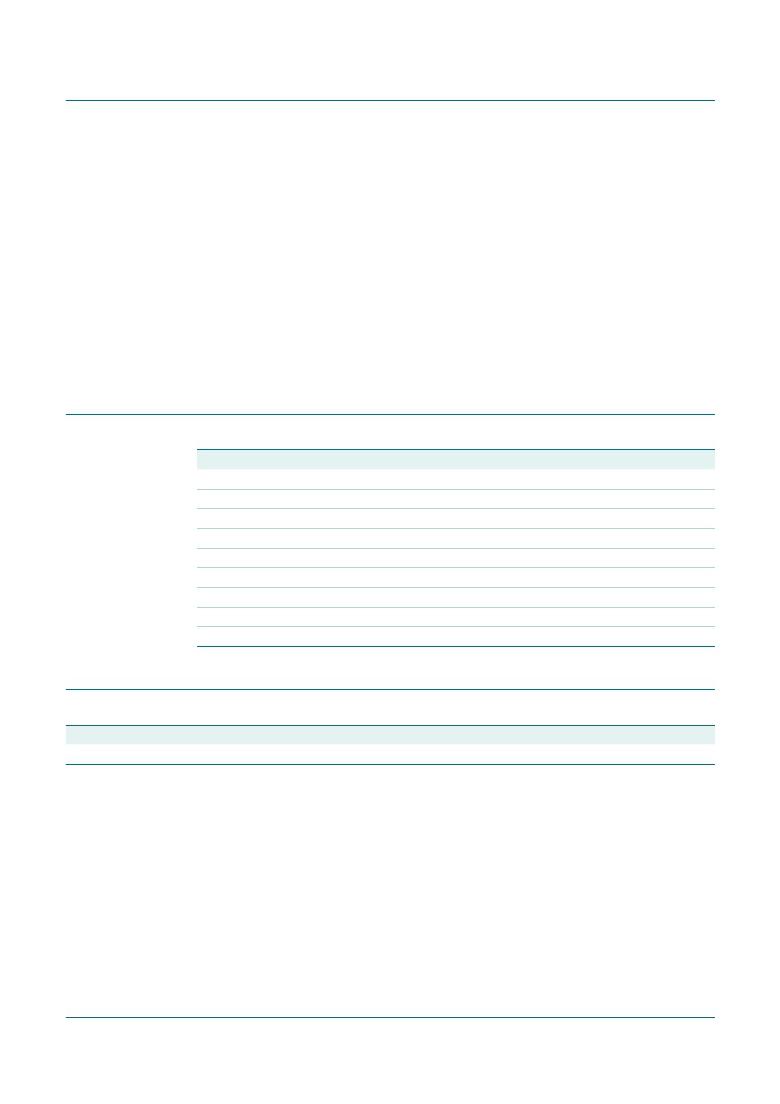 �
�
NXP� Semiconductors�
�IP4350CX24�
�9-channel� SD� memory� card� interface� ESD� protection� ?lter�
�Device� removal� can� be� done� when� the� substrate� is� heated� until� it� is� certain� that� all� solder�
�joints� are� molten.� The� chip� can� then� be� carefully� removed� from� the� substrate� without�
�damaging� the� tracks� and� solder� lands� on� the� substrate.� Removing� the� device� must� be�
�done� using� plastic� tweezers,� because� metal� tweezers� can� damage� the� silicon.� The�
�surface� of� the� substrate� should� be� carefully� cleaned� and� all� solder� and� ?ux� residues�
�and/or� under?ll� removed.� When� a� new� chip� is� placed� on� the� substrate,� use� the� ?ux�
�process� instead� of� solder� on� the� solder� lands.� Apply� ?ux� on� the� bumps� at� the� chip� side� as�
�well� as� on� the� solder� pads� on� the� substrate.� Place� and� align� the� new� chip� while� viewing�
�with� a� microscope.� To� re?ow� the� solder,� use� the� solder� pro?le� shown� in� application� note�
�AN10365� “Surface� mount� re?ow� soldering� description”.�
�10.3.4� Cleaning�
�Cleaning� can� be� done� after� re?ow� soldering.�
�11.� Abbreviations�
�Table� 8.�
�Acronym�
�DUT�
�EMI�
�ESD�
�NWA�
�PCB�
�PCS�
�RFI�
�RoHS�
�SD�
�12.� Revision� history�
�Abbreviations�
�Description�
�Device� Under� Test�
�ElectroMagnetic� Interference�
�ElectroStatic� Discharge�
�NetWork� Analyzer�
�Printed-Circuit� Board�
�Personal� Communication� System�
�Radio� Frequency� Interference�
�Restriction� of� Hazardous� Substances�
�Secure� Digital�
�Table� 9.�
�Revision� history�
�Document� ID�
�IP4350CX24_1�
�Release� date�
�20100205�
�Data� sheet� status�
�Product� data� sheet�
�Change� notice�
�-�
�Supersedes�
�-�
�IP4350CX24_1�
�?� NXP� B.V.� 2010.� All� rights� reserved.�
�Product� data� sheet�
�Rev.� 01� —� 5� February� 2010�
�13� of� 16�
�发布紧急采购,3分钟左右您将得到回复。
相关PDF资料
IP4352CX24/LF,135
DIODE ARRAY ESD PROT 9CH WLCSP24
IP4358CX6,135
IC ESD PROTECTION
IP4387CX4/P,315
IC ESD PROTECTION WLCSP
IP4790CZ38/1,118
IC ESD PROTECTION VIDEO 38TSSOP
IPC3SAD7/1L0G
SWITCH PUSH SPST-NO 0.5A 48V
IPR1SAD2L0G
SWITCH PUSHBUTTON SPST 2A 125V
IPS-3901
BOX ALUM 3.79X3.79X1.77 NAT
IPS-3903
BOX ALUM 3.79X3.79X2.64 NAT
相关代理商/技术参数
IP4352CX24
制造商:PHILIPS 制造商全称:NXP Semiconductors 功能描述:9-channel SD memory card interface filter with ESD protection to IEC 61000-4-2 level 4
IP4352CX24/LF
制造商:PHILIPS 制造商全称:NXP Semiconductors 功能描述:9-channel SD memory card interface filter with ESD protection to IEC 61000-4-2 level 4
IP4352CX24/LF,135
功能描述:ESD 抑制器 9CH SD MEMORY CARD RoHS:否 制造商:STMicroelectronics 通道:8 Channels 击穿电压:8 V 电容:45 pF 端接类型:SMD/SMT 封装 / 箱体:uQFN-16 功率耗散 Pd: 工作温度范围:- 40 C to + 85 C
IP4353CX15/LF
制造商:NXP Semiconductors 功能描述:Cut Tape
IP4353CX15/LF,135
功能描述:ESD 抑制器 6-CH CRC-type EMI filter/ESD protect RoHS:否 制造商:STMicroelectronics 通道:8 Channels 击穿电压:8 V 电容:45 pF 端接类型:SMD/SMT 封装 / 箱体:uQFN-16 功率耗散 Pd: 工作温度范围:- 40 C to + 85 C
IP4355CX6/LF
制造商:NXP Semiconductors 功能描述:
IP4355CX6/LF,135
功能描述:ESD 抑制器 Audio pathEMI Filter ESD protect devices RoHS:否 制造商:STMicroelectronics 通道:8 Channels 击穿电压:8 V 电容:45 pF 端接类型:SMD/SMT 封装 / 箱体:uQFN-16 功率耗散 Pd: 工作温度范围:- 40 C to + 85 C
IP4355CX6/P,135
制造商:NXP Semiconductors 功能描述:- Tape and Reel